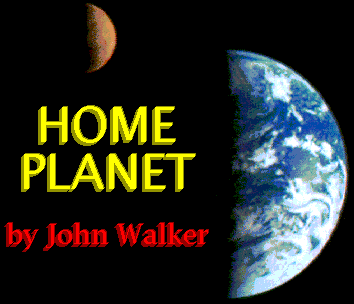
![]() Home
Planet Release 3 for Windows 95 and NT 4.0 is now available.
This is a native 32-bit version of Home Planet which
conforms to the Windows 95 and NT 4.0 user interface conventions.
For details and downloading information, please see the
Release 3 Announcement.
Home
Planet Release 3 for Windows 95 and NT 4.0 is now available.
This is a native 32-bit version of Home Planet which
conforms to the Windows 95 and NT 4.0 user interface conventions.
For details and downloading information, please see the
Release 3 Announcement.
December 1995 upgrade: If you've already installed Home Planet, or once you complete the installation process described later in this document, you can upgrade your copy of Home Planet to include a much higher resolution topographical map (1440x720 pixels as opposed to 720x360) made available by the Marine Geology and Geophysics Division of the U.S. National Oceanic and Atmospheric Administration. The upgrade includes a revised help file containing information about the new map images, and corrections for information which has changed since the help file was last updated almost a year ago. To upgrade your installed version of Home Planet, download the update archive and extract it into the directory in which you installed Home Planet with the "pkunzip -o hp2-9512.zip" command.
I like to think of Home Planet as putting a somewhat different spin on the Earth and sky. It allows you to view:
SHIFT Sky Atlas 2000.0
CONTROL Uranometria 2000.0
SHIFT+CONTROL Palomar Observatory Sky Survey
To obtain a copy of the Home Planet distribution:
ftp site
Name: anonymous
Password: your e-mail address
ftp> cd /pub/kelvin/homeplanet
ftp> binary
ftp> prompt
ftp> mget hp2-?.zip
ftp> bye
If your FTP client doesn't support "mget", use "get" to obtain each of
the five archive files individually.
The Home Planet distribution is available from the following sites and directories. Please use the archive closest to your location! If many people request simultaneous downloads, everything slows down to a crawl. So, be kind to the Internet and considerate of other users and get Home Planet from a site near you, ideally at an off-peak hour. Clicking on the site name in the table below will take you directly to the Home Planet archive at that site. If one of the U.S. sites is down or refuses a connection, try one of the others.
Site Directory Location
================ ======================== ===========
ftp.seds.org /pub/software/pc/win US: Arizona
ftp.fourmilab.to /pub/web/homeplanet US: Pacific Coast
libra.libs.uga.edu /sys/pub/windows/hplanet US: Georgia
ftp.tas.gov.au /pc/homeplanet Australia: Tasmania
European downloads only:
ftp.sadeya.cesca.es /pub/windows/astro/homeplanet Spain
ftp.fourmilab.ch /pub/web/homeplanet Switzerland
If you'd like to mirror the Home Planet
distribution at your site, please feel free to, and let me know
so I can add your site to the list.
Once you've obtained all the distribution archive files:
hp2-1.zip
hp2-2.zip
hp2-3.zip
hp2-4.zip
hp2-5.zip
create a directory called HPSETUP and, from MS-DOS or an MS-DOS
window, CD to that directory and unpack each archive into that
directory using PKUNZIP (you'll need PKUNZIP version 2.04 or later).
Once the extraction is complete, you can delete the hp2-?.zip
archives. Then, from the Windows Program Manager, run SETUP from this
directory, and specify a separate installation directory. After SETUP
is complete, you can delete the temporary HPSETUP directory into which
you extracted the SETUP files. Home Planet is about 12 megabytes
installed. The installation process requires about 22 megabytes free.
If you have multiple disc drives, you can share the various files and
directories among them.